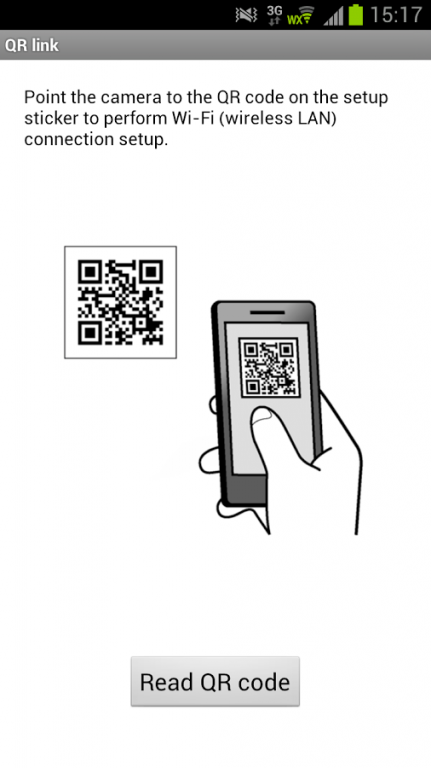QR link 1.0.9
Continue to app
Free Version
Publisher Description
QR link is an app that uses the QR code included with Logitec routers to easily configure the Wi-Fi settings between those routers that support the app and smartphones or tablets.
Since you don't need to enter any bothersome encryption keys, anyone can easily connect their smartphone or tablet to Wi-Fi (wireless LAN).
■ Operating environment
Android OS 2.1/2.2/2.3/3.0/3.1/3.2/4.0/4.1/4.2/4.3/4.4/5.0/5.1/6.0 (a device equipped with an auto-focus camera is recommended)
■ Notes
・To use this app, a Wi-Fi (wireless LAN) router that supports ELECOM's QR link is required.
For supported Wi-Fi (wireless LAN) routers, check the ELECOM website.
http://www.elecom.co.jp/index.html
The app may not be able to read the QR code with devices not equipped with auto-focus cameras and with devices with low resolution cameras.
・If an error is displayed, terminate the other apps, restart the smartphone or tablet, and then try the setup again.
・QR code is a registered trademark of Denso Wave Incorporated.
・This application uses Zxing ( http://code.google.com/p/zxing/ ).
・Permission to use Zxing is based on ApacheLicenseVersion 2.0.
[ELECOM Apps Web]
http://app.elecom.co.jp/en/index.html
[Twitter]
http://twitter.com/ELECOM_Apps
[Facebook]
http://www.facebook.com/ELECOM.Applications
About QR link
QR link is a free app for Android published in the Telephony list of apps, part of Communications.
The company that develops QR link is ELECOM CO.,LTD.. The latest version released by its developer is 1.0.9.
To install QR link on your Android device, just click the green Continue To App button above to start the installation process. The app is listed on our website since 2016-12-19 and was downloaded 4 times. We have already checked if the download link is safe, however for your own protection we recommend that you scan the downloaded app with your antivirus. Your antivirus may detect the QR link as malware as malware if the download link to jp.co.elecom.android.qrlink is broken.
How to install QR link on your Android device:
- Click on the Continue To App button on our website. This will redirect you to Google Play.
- Once the QR link is shown in the Google Play listing of your Android device, you can start its download and installation. Tap on the Install button located below the search bar and to the right of the app icon.
- A pop-up window with the permissions required by QR link will be shown. Click on Accept to continue the process.
- QR link will be downloaded onto your device, displaying a progress. Once the download completes, the installation will start and you'll get a notification after the installation is finished.